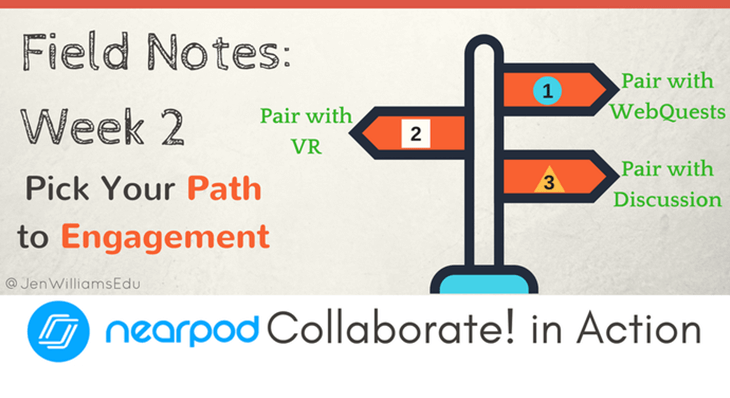
Field Notes Week 2: Pick Your Path to Engagement with Nearpod
By Jennifer Williams
Where have we been? This month we are taking virtual visits to classrooms around the country and discovering ways teachers are putting the new Nearpod Collaborate! feature into action to support learners. Last week, it was great to meet up with Global Studies Teacher, Amber McCormick, to learn how she uses this interactive discussion board with her elementary students. Her top uses: student shared responses with photos and crowdsourced ideas! With two more weeks in our journey, we decided to follow Amber’s lead in crowdsourced ideas and invited teachers in our PLN to help map out our route by sharing their interests:

Where to next? To answer this question, we looked to Twitter to ask teachers their interests in using the new Nearpod Collaborate! feature in their own classrooms. Educators from around the world cast their votes and almost 60% indicated student engagement as the #1 way they wanted to use Collaborate!! So, through a lens of seeking ideas for engagement, we were off to “visit” classrooms. This week, we were able to catch up with three amazing educators using Collaborate! to increase engagement in classrooms, and we found three unique pathways for use! In a true choose-your-own-adventure style of planning, here are three ways you can bring Nearpod Collaborate! to your students:

Path #1: Collaborate! + VR
 Teachers looking to engage students in immersive learning experiences are finding ways to combine the virtual discussion board of Collaborate! with Nearpod VR virtual reality lessons. To see this in action, we caught up with Kristen Brooks and her 1st & 2nd-grade students at Woodstock Elementary School in Woodstock, Georgia. Kristen, a K-5 iPad Lab Technology Teacher, often uses the Ready-to-Teach Interactive VR Lessons from the Nearpod Content Library. After downloading the Patriotic Landmarks pre-created lesson to her own personal library, she was then able to add in the interactive Collaborate! activity. Next, it was time to put it into practice with her students. Joining into the live lesson on their own devices, each of Kristen’s early elementary students “traveled” across the U.S. to locate and take screen captures of favorite national symbols. Love seeing students so engaged in learning in these videos:
Teachers looking to engage students in immersive learning experiences are finding ways to combine the virtual discussion board of Collaborate! with Nearpod VR virtual reality lessons. To see this in action, we caught up with Kristen Brooks and her 1st & 2nd-grade students at Woodstock Elementary School in Woodstock, Georgia. Kristen, a K-5 iPad Lab Technology Teacher, often uses the Ready-to-Teach Interactive VR Lessons from the Nearpod Content Library. After downloading the Patriotic Landmarks pre-created lesson to her own personal library, she was then able to add in the interactive Collaborate! activity. Next, it was time to put it into practice with her students. Joining into the live lesson on their own devices, each of Kristen’s early elementary students “traveled” across the U.S. to locate and take screen captures of favorite national symbols. Love seeing students so engaged in learning in these videos:
To bring her young students back from VR field trips, Kristen shared that she uses a 5-4-3-2-1 countdown with a double clap at the end to get them quickly seated with iPads on laps and hands on floor! Brilliant way to support students to have success with tech tools! Next up, students were guided to add their favorite images to the Collaborate! discussion board. “It was super fun to look at the Collaborate! board as it filled up and it naturally encouraged a group discussion about the locations we visited and why they are important. The students loved it!” For these students, learning was extended past consuming information to the creation of knowledge through a process of research, evidencing, and reflection. Students were able to discuss observations and then vote with the heart icons to select a favorite class U.S. symbol. Learning was not only engaging but was their own.
[Click HERE to view ClassBoard]
Path #2: Collaborate! + WebQuests
Jumping from elementary to middle school, we had to “visit” Ed Finney and his 6th and 7th-grade social studies students at Maple Hill Middle School in Schodack, New York. Ed, both a Nearpod PioNear and Nearpod Certified Educator, often custom creates Nearpod lessons to engage his classes in learning of history, geography, and cultural studies. Ed shared several ways he is using the new Collaborate! feature with WebQuests in instruction. Nearpod’s weblink feature allows teachers to connect students to sites automatically–so, no need to take time for students to search for sites or type in domain names. Here are three ways Ed engaged his students in learning this week:
- Research: For one class, Ed invited his students to take a WebQuest to learn about the Lewis & Clark expedition. After giving time for researching, the students then joined back together with Collaborate! and were able to cite evidence from their searches with both typed responses and shared images.
- Current Events: Students in Ed’s social studies classes often share current events. With Collaborate!, students can visit student news websites, review current topics, and return to share together collaboratively on discussion boards.
- Entry Tickets: In Ed’s classes, students always start each class session with a QOD (Question of the Day). This week, Ed was able to take QODs to Nearpod Collaborate! boards where students shared interesting facts from a previous day’s French-Indian War WebQuest. By documenting what they had learned, students were able to make connections with their own understandings and with the understandings of others.
[Click HERE and HERE to view ClassBoards]
Path #3: Collaborate! + Discussion
 One of the greatest parts of Nearpod is that it is an effective tool for learners at all levels. Michelle Moore, a District Resource Teacher for the Educational Leadership and Professional Development department in Hillsborough County Schools works to always model effective uses of technology in her PD sessions with teachers. This week, Michelle joined a group of high school science teachers in a professional development session on Increasing Student Engagement in Classrooms (wow, what perfect timing for the new Collaborate! feature to be released). Throughout the session, teachers participated in peer discussions to brainstorm ideas to answer the question “What does engagement look and sound like in a science classroom?” Groups and individuals were then able to post ideas forum-style with the Collaborate! discussion boards which, then in turn, inspired further inquiry and conversation. A favorite idea from the group centered on use of the discussion board with students in Socratic seminars: inner circles of students engaging in discussion with outside circles documenting ideas on the Collaborate! board. Looking forward to trying this idea myself!
One of the greatest parts of Nearpod is that it is an effective tool for learners at all levels. Michelle Moore, a District Resource Teacher for the Educational Leadership and Professional Development department in Hillsborough County Schools works to always model effective uses of technology in her PD sessions with teachers. This week, Michelle joined a group of high school science teachers in a professional development session on Increasing Student Engagement in Classrooms (wow, what perfect timing for the new Collaborate! feature to be released). Throughout the session, teachers participated in peer discussions to brainstorm ideas to answer the question “What does engagement look and sound like in a science classroom?” Groups and individuals were then able to post ideas forum-style with the Collaborate! discussion boards which, then in turn, inspired further inquiry and conversation. A favorite idea from the group centered on use of the discussion board with students in Socratic seminars: inner circles of students engaging in discussion with outside circles documenting ideas on the Collaborate! board. Looking forward to trying this idea myself!
[Click HERE to view ClassBoard]

Special thanks to Kristen, Ed, Michelle, and their classes for sharing with us this week and for always inspiring engagement in our schools!
Next week we visit more classes to see Collaborate! in action. Excited to share new ways students and teachers are connecting learning!
For the original post by Jennifer Williams visit her blog here.

Nearpod’s award-winning platform is used by thousands of schools around the globe, transforming classroom engagement.

